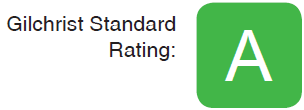8 Ways to Keep Your Money Safe
Published: Friday, 17 January 2020
Most firms will have stepped up their cyber security in the last year or so, but are you as protected as you think from financial scams?

The New Year is a good opportunity to review your processes, here's 8 ways to keep your money safe:
- Take your time - Criminals often create a sense of urgency via special offers and one-off opportunities etc to encourage you to engage and buy immediately. Take a little time to double check the information is legitimate.
- Don't talk to strangers - Let the call go to voicemail or ask a colleague to take a message. You can then do a quick background check on the caller and respond as you choose.
- Check who you are really talking to. Perhaps you recognise the phone number, or the company name, but not the caller. Perhaps they are asking for information or bank details that they should already have? If something feels 'off', ask if you can ring the caller back. A legitimate company won't object. Scammers can change the number they call from so don't trust your phone display. If possible, dial from a different phone and dial a number that you've checked is legitimate.
- Monitor your phone - Frausters have been using 'Sim swaps' to get into personal banking apps. They harness personal information from other sources and use it to persuade phone operators to swap your Sim number to their phone. If your phone loses signal or is unable to make calls, send messages or use data, you need to take action quickly. Once the criminals have access to your texts and calls, they can reset passwords for your accounts and access both your data and funds.
- Use two-factor authorisation to secure accounts as an extra layer of security but avoid text verification where possible (see point 4 above) or use a close family/friend's number for verification purposes.
- Think before you click – especially if you weren't expecting to receive an email from that company. Links and attachments, including pdfs and official-looking Office 365 documents, can contain malware or lead you to fraudulent copycat websites. Always check that website addresses start with 'https' - this shows the website is genuine and secure.
- Ring to confirm bank details – Hackers often intercept emails to change bank details. Always ring your contact directly to confirm the first payment and if there is a subsequent request to change bank details.
- Pick your passwords and personal information carefully - Despite being warned at school multiple times, children often give away too much personal information online in an effort to be popular (pictures of a key family birthday, pet names etc). They are also pretty lax with security settings. We'd recommend using a password manager to create and store random passwords. Choose a unique long combination of letters, numbers and symbols for each password and don't be afraid to lie if you are asked to supply personal information for security questions.
Talk to us about cyber insurance today. Call 01454 800 800 or email enquiries@ntegrity.co.uk.